Editor's review
Think of all those videos that you often see at the various websites, aren’t they great to view? You can have them too, not by downloading but you can turn your media files into flash files. Now if the question that arises in yr mind is ‘how?’ then ImTOO FLV Converter 3.1.43.1018b might be the right answer for you. It will let you convert your media files with different formats to the flash file format.
For making your flash files you can you just need to have the software downloaded from the site and get it installed in your system. When you get the software; launch it and start working immediately, it’s as simple as it sounds to be. After launching the appearance and the color of the program would let you feel relaxed while performing the work. Just add up the files that you want to convert to the files and make the selection specific by removing the ones not required by you. Clear the list for selecting a new one and you get the list of the selected files at the middle of the screen. You can even set the selection by marking or unmarking the files in the list. Choose the destination and also there are available other features like ‘Profile’, ‘Zoom’, ‘Split’, etc. ‘Edit’, ‘View’, ‘Tools’, etc options are also there at the menu bar for your conversion task. To check that whether you’re converting the right files you can have them played with the in-built player of the program. The general, audio and video aspects of the files are placed there on the right side of the program. You can easily have these flash files published at the websites and shared with your friends. There’s also assistance available through the help file option given with the program.
The software does the work efficiently and let you perform the task without any difficulty through the wizard or advanced mode. For the elegant performance and working it has been rated with 4 points.


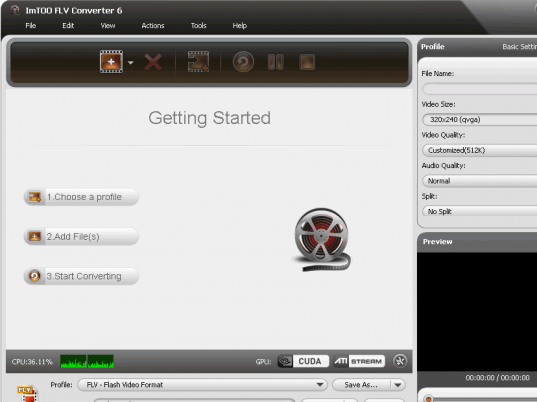
User comments